*Mid-State Health Center utilizes HIPAA compliant web based meetings
What is a Telehealth Visit?
Mid-State offers video and telephone visits. Video visits can be done with a smartphone or computer with audio and video capabilities. Telephone visits can be done over any phone. Telehealth visits offer a convenient, secure, and easy way to manage your health from the comfort of your own home while still being able to see and/or talk to your Mid-State provider.
What you will need to participate:
To ensure you have a successful visit, it is important to have the right equipment. You will need either:- Computer, laptop, or tablet preferably with audio/video capability or video capability and telephone, or
- Cell phone preferably with audio/video capability or telephone
How to schedule a telehealth visit
To schedule a telehealth visit, please call our office at 603-536-4000, or 603-744-6200, to see if this type of visit is right for the care you need. Our care team staff will help to identify and schedule the correct appointment type for you!How to Join the Visit:
- You will receive an email invitation to the email address on file from midstatehealth.org before your scheduled visit.
- This email will have your Telehealth meeting information.
To join from:
A Cell Phone
Download from the App Store either RingCentral Meetings application OR Zoom Meeting application
- To Join: 15 minutes prior to the time of your appointment, open the email from midstatehealth.org
- Click on link provided to “join meeting”
- RingCentral Meetings application will be launched,
- If you have Zoom Meetings you will need to open the application and enter the 10 digit meeting ID provided in the email from Midstatehealth.org
A Computer/Laptop/Tablet
You will use a web browser to participate in the meeting.
- To Join: 15 minutes prior to the time of your appointment, open the email from Midstatehealth.org
- Click on link stating “join meeting”
- You may be prompted to download a plugin, if you do not want to download the plugin please navigate to www.Zoom.us/join
- Enter 10 digit Meeting ID
* The telehealth visit may be interrupted due to technology failure at which time a reconnection will be attempted.
When You Join:
The meeting screen will look like this:
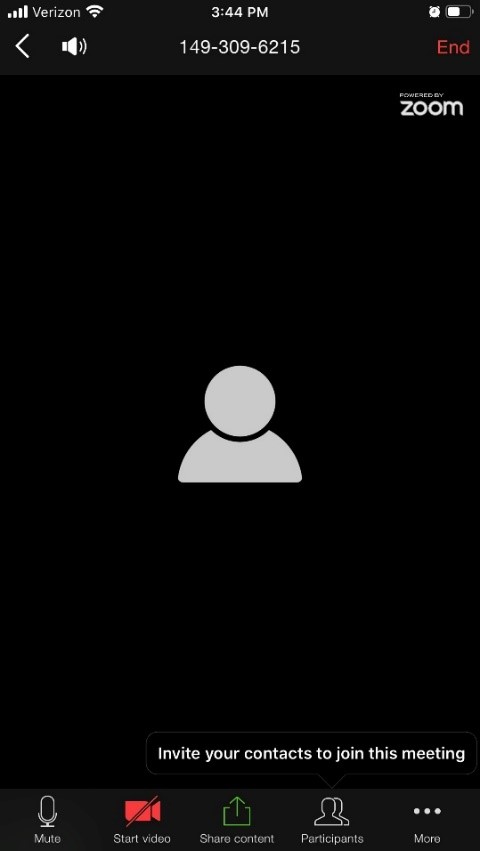
The meeting controls are located at the bottom of the screen. To activate: hover over the screen and the controls should appear. * Anything with a line through is turned off, to turn it on click on the icon.
Please be advised:
- Telehealth visits are preferably and best performed with video capabilities.
- A telehealth visit is done in the place of an in office visit and applicable copayment/coinsurance/deductibles do apply.
- Patients will be asked for permission, or consent, for the virtual visit to occur.
- The audio and video will not be recorded and/or stored in the patient record.
- The need for an in-person visit will be discussed when indicated.
If you have further questions please feel free to contact us at either office 603-536-4000 or 603-744-6200.
We look forward to visiting with you!
Your care team at Mid-State Health Center
